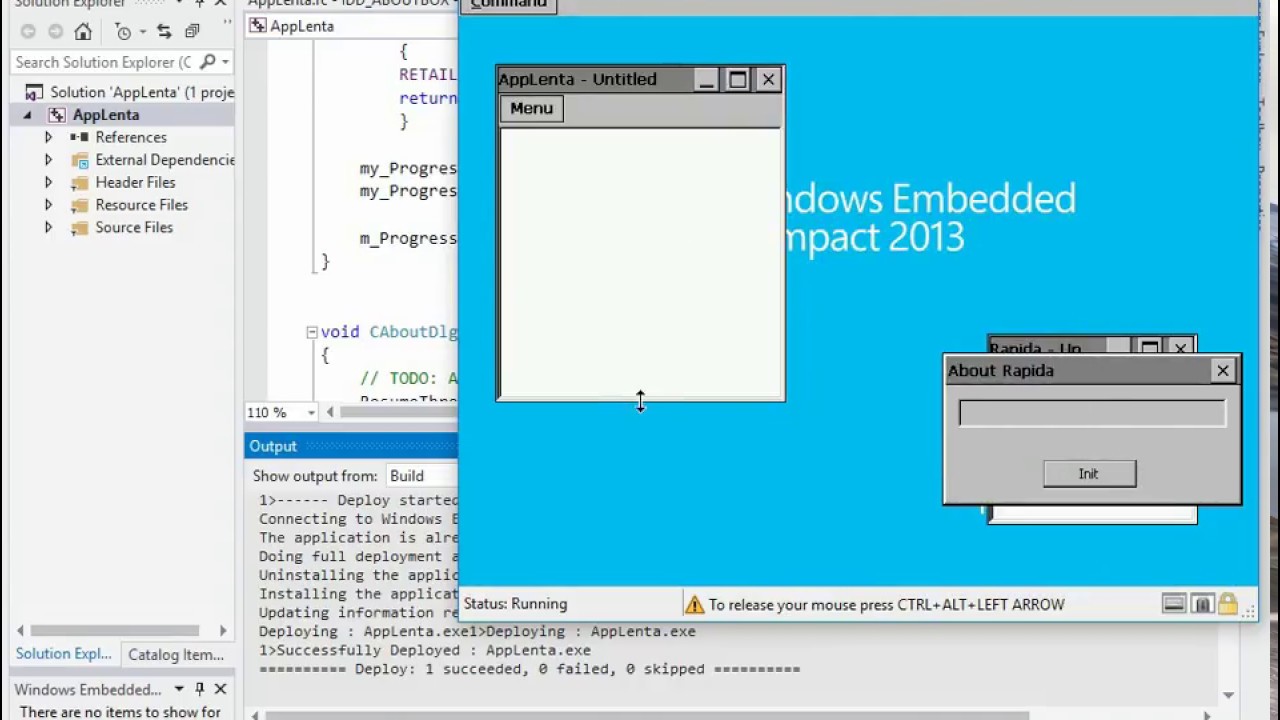 Objective: to debug 2 different visual studio's (VS2015) app, at the same time, in Windows Embedded Compact 2013 (WEC 2013)
Objective: to debug 2 different visual studio's (VS2015) app, at the same time, in Windows Embedded Compact 2013 (WEC 2013)
1. Start WEC 2013 on a virtual embedded system
2. Deploy/Start App1.exe from VS2015 (instance 1)
2. Deploy/Start App2.exe from VS2015 (instance 2)
Now, I wish to debug both application at the same time. If you get the error: "Build error LNK1117: Syntax error in option
'LTCG:incremental' when building on Release Win32 in VS2015 Community" in the debugging proces, please follows the steps in order to solve this issue:
1. Right click on your project in VS Solution Explorer;
2. Go to Properties;
3. Set Configuration to be 'Release' or 'Debug' accordingly to your development step;
4. In the left sidebar open Linker, then All Options;
5. Search for the option "Link Time Code Generation";
6. Change it from "Use Fast Link Time Code Generation (/LTCG:incremental)" to "Use Link Time Code Generation (/LTCG)"
7. Click OK
(V) Develop apps for a virtual Windows Embedded Compact 2013 hardwareswap | |
| 6 Likes | 6 Dislikes |
| 1,019 views views | 173 followers |
| Science & Technology | Upload TimePublished on 17 Dec 2017 |
Không có nhận xét nào:
Đăng nhận xét